1. The on-line exam will be held via iSpace. Log onto http://ispace.xjtu.edu.cn; enter the course titled “The outline of China: Exam”; click on the “Test/Exam” button. This will bring you to the exam page.
2. The final exam for this course will be taken on your personal computer at home or in the dormitory. You must finish the exam individually. You must not obtain assistance by any means nor give help to any other person.
3. The exam will take place from 7:30 PM to 9:30 PM (Beijing Time), on June 15th, 2020.
4. The exam contains 60 Multiple-Choice questions (with only ONE correct answer) and 20 Multiple-Answer questions (with TWO or MORE correct answers). Questions with different types may be scrambled. Please pay attention to the difference.
5. You must complete these 80 questions within the 120-minute time frame.
6. To answer each question, click on the correct answer(s) from the available choices.
7. During the exam, you must NOT leave the current page before submission, nor do other things like clicking on new browser tabs, minimizing the browser window or taking screen shots, etc. This is especially important in the online environment where the system will "time-out" and not allow you to reenter the exam site.
8. If the on-line exam is interrupted by accident, you should immediately notify your TA through the WeChat, explain your situation and present the evidence (e.g. pictures of the computer screen, short videos). Otherwise, your appeal would NOT be accepted.
Note:
1. Student may find two courses under the name “The Outline of China”, one is the class (1-8) each student belongs to, the other is the merged class where all the students are put together to take the exam. To take the exam, make sure you entered the course titled “The Outline of China: Exam”
2. To help students familiarize the system, we put a few rehearsal exams in the course titled “The Outline of China: Exam”. Each student can practice on the rehearsal exam to know the process.
3. Once you hit the “take exam” button, a box will pop out asking if you want to continue. Click on the green button to proceed to the exam.
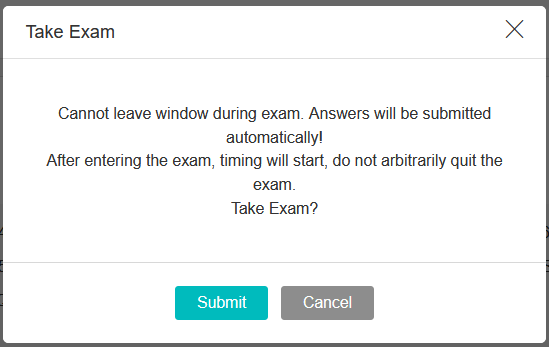
4. Multiple-Choice questions are marked by a circle before each of the choices, while Multiple-Answer questions by a box. Questions may be scrambled. Please note the difference.
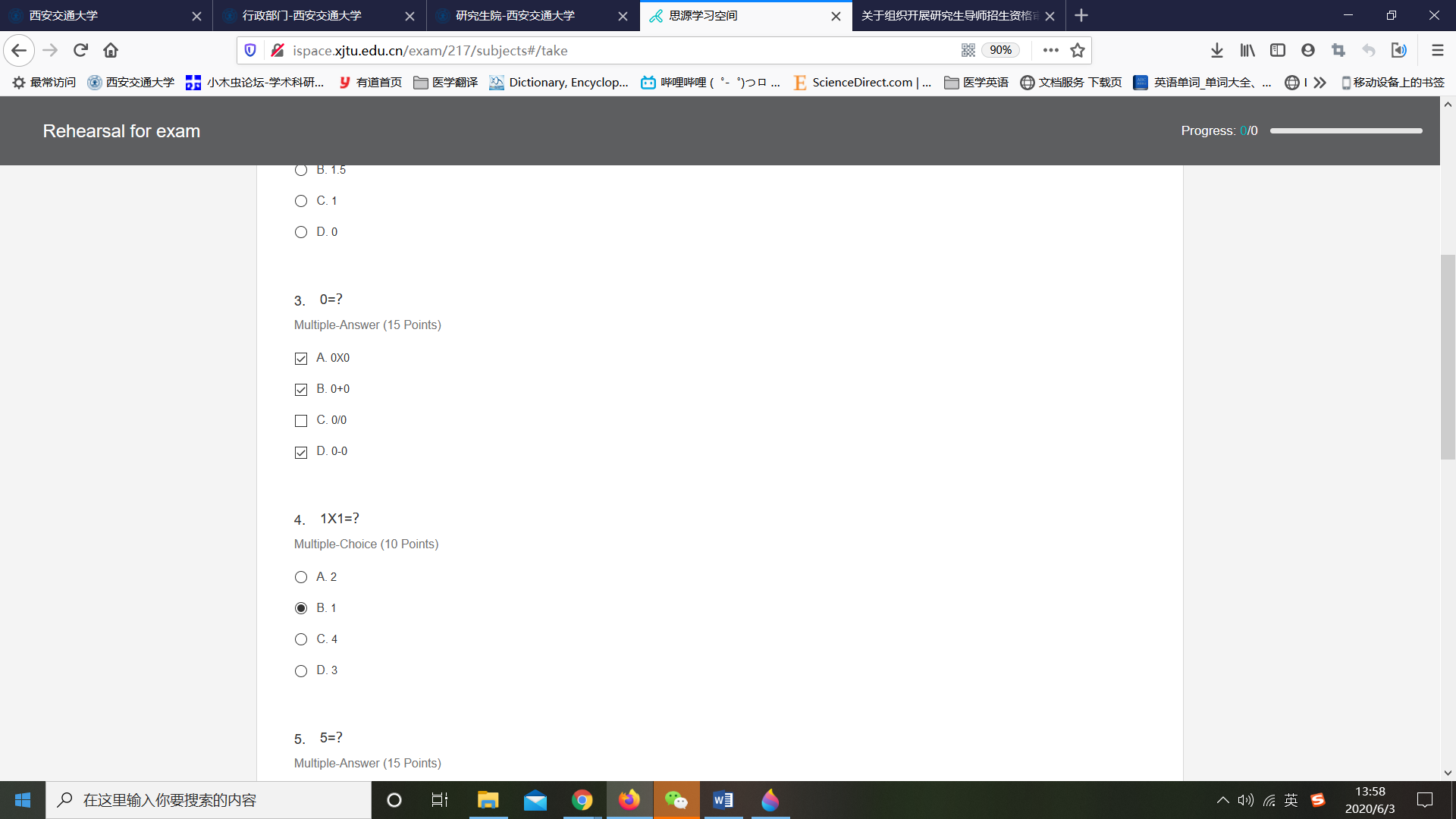
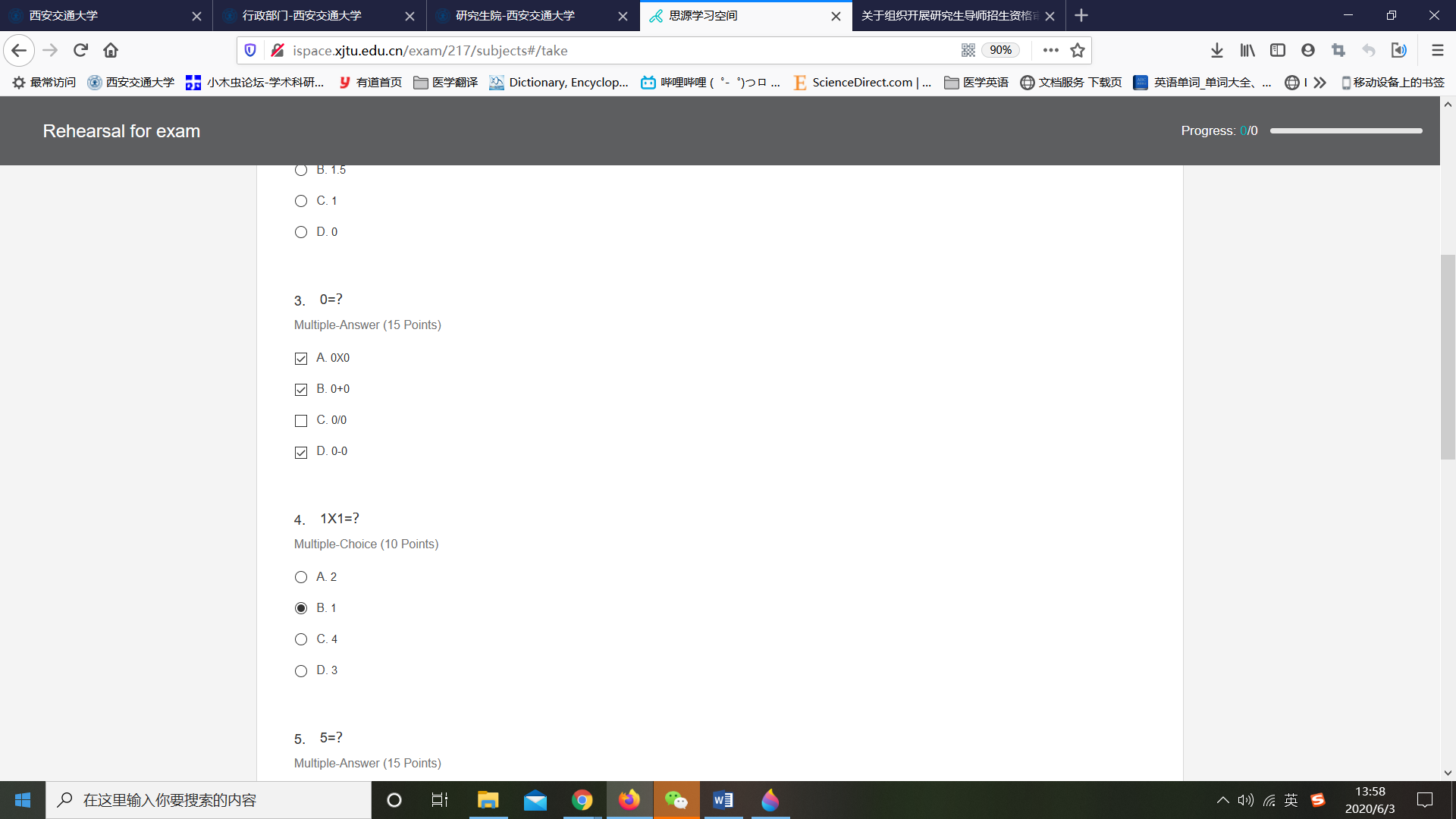
5. Once you enter the exam, you must NOT leave the current page, or browse other windows. Otherwise, the system will automatically submit the paper, thus ending the exam.
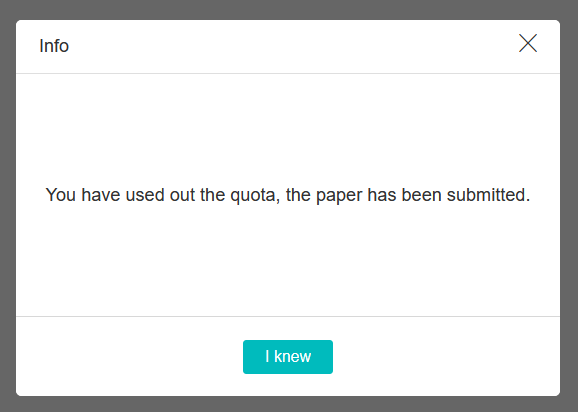
6. Once you submit your paper successfully, you will see a record of your submission time in “My Submissions” on the exam page.

Please make sure you have read the above instructions carefully. Good luck!
Graduate School
School of International Studies
2020/06/03





